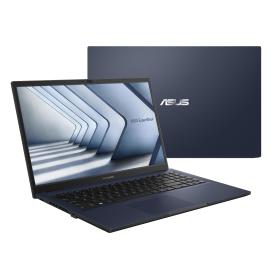ASUS ZenBook 14X OLED UX5400ZF-L7025W i7-1260P Notebook 35.6 cm (14") 2.8K Intel® Core™ i7 16 GB LPDDR5-SDRAM 1000 GB SSD
ASUS ZenBook 14X OLED UX5400ZF-L7025W, Intel® Core™ i7, 35.6 cm (14"), 2880 x 1800 pixels, 16 GB, 1000 GB, Windows 11 Home
STOCKDROID CONSIGLIA TRIPPODO
VALIDO CON TRIPPODO PLUS
● Prodotto nuovo.
● Garanzia 24 mesi.
● Soddisfatto o rimborsato 30 giorni.
● Lavorazione entro 1/2 giorni lavorativi.
● Consegna entro 4 giorni lavorativi.
● Sabato e Domenica esclusi.
● Gli ordini effettuati dopo le 13.00 verranno elaborati il giorno seguente.
A vision of brilliance
Life is brighter and clearer with Zenbook 14X OLED, the slim, light and compact laptop with a gorgeous 16:10 4K OLED HDR NanoEdge touchscreen that gives you the deepest blacks and the most vivid colors. Powered by the latest 12th Gen Intel® Core™ processors and up to NVIDIA® GeForce® RTX™ 2050 discrete graphics, Zenbook 14X OLED delivers maximum performance with ASUS Intelligent Performance Technology. The precision-engineered 180° ErgoLift hinge makes sharing content easy, and the innovative ASUS ScreenPad™ enhances your on-the-go productivity. Let Zenbook 14X OLED light up your work or play, anywhere.
DISPLAY
Bring everything to life in vivid color
Everything comes to life with Zenbook 14X OLED’s amazing up to 4K OLED HDR NanoEdge touchscreen1,2, which has a 16:10 aspect ratio to give you a bigger visual workspace than a standard 16:9 display. It has a cinema-grade 100% DCI-P3 color gamut and is PANTONE® Validated for ultra-vivid, ultra-accurate colors. OLED technology gives you true blacks for enhanced realism, and it cares for your eyes with TÜV-certified for low blue-light emissions.
COLOR
Ultimate professional-grade colors
ASUS OLED laptops deliver exceptionally detailed and realistic visuals, with a cinema-grade 100% DCI-P3 color gamut. This means that the colors reproduced on the display are richer and more vivid: it’s ideal for color-intensive projects, but also enhances any kind of content.
ASUS OLED laptops maintain a 100% DCI-P3 color gamut at both high and low brightness levels, while on a standard LCD laptop the color gamut is reduced dramatically at low brightness levels. At a gray-level brightness of 16 G, LCD laptops only have an 11% DCI-P3 color gamut, while ASUS OLED laptops maintain a 100% DCI-P3 color gamut.
EYE CARE
70% blue-light reduction for eye care
Blue light is known to cause visual discomfort and disrupt sleep quality. However, due to the nature of the special organic lighting materials in an OLED display, ASUS OLED laptops emit 70% less harmful blue light3, and they’re also certified by TÜV Rheinland and SGS. More importantly, unlike traditional blue-light filters, shifting the spectrum means there’s no need to compromise color accuracy.
EYE CARE
Eye care, even more critical for children
Since children’s eyes are not fully developed, with a more transparent lens and cornea, harmful blue light can penetrate the eye more easily, potentially causing premature aging of the retina. Research6 has shown that in a five-year-old child’s eyes, approximately 60% of the received blue-light emissions pass through to the retina, compared to only around 20% for a 60-year-old adult. With ASUS OLED displays, the significantly lower blue light levels mean better eye care for children.
PERCEPTUAL BRIGHTNESS
OLED has much higher perceptual brightness
On conventional LCD displays, detail and color quality usually decrease dramatically as the brightness is reduced. But ASUS OLED laptops are able to show great detail at lower brightness settings due to their high contrast and their ability to maintain a wide color gamut at low brightness. ASUS OLED laptops can maintain good color reproduction at any brightness level, so you can freely adjust the screen’s brightness to suit your working environment, while still enjoying exceptionally vivid colors. For example, in the living room environment (usually illuminated at about 100 lux), you only need 177 nits brightness in an OLED display to produce the same clear image as 400 nits brightness in an LCD display. At the lower brightness levels needed on OLED displays, there’s less harmful blue light emitted.
* Required brightness on OLED to reproduce same colors on 400 nits LCD screens.
CONTRAST
True black: See the unseen
ASUS OLED laptops reproduce blacks perfectly. An OLED pixel consists of three sub-pixels, each with its own self-generated illumination: a 4K (3840 x 2400) display has 9,216,000 pixels, which means it has 27,648,000 self-illuminated sub-pixels, compared to just a few dozen LED backlights in most LCD displays. When displaying black on an OLED display, the pixel is simply turned off to produce the darkest possible black. This enables extremely crisp and clear images even in the darkest scenes. You’ll be surprised to see how many new details you’ll spot in your favorite movies!
RESPONSE TIME
Fastest response time on any laptop for motion clarity
For a display, response time is the time taken to replace one color with another: the faster the time, the better motion is reproduced. The diagram below shows a color transition from purple to blue. On an ASUS OLED, this transition takes only 0.2 milliseconds, while on an LCD, it might take 10 ms or longer. This makes a lot of difference, since OLED colors and images look correct for most of the time a frame is displayed, whereas LCD images may be blurry during the transition process.
ASUS OLED displays have a 0.2 ms response time — the fastest of any laptop, and 50x faster7 than the average laptop LCD display. This ensures smoother fast-paced action scenes, low-latency gameplay, and subtle details like blur-free text scrolling. In effect, the smooth visuals on an OLED display can rival those on an LCD display with a much higher refresh rate.
PERFORMANCE
Superb all-round performance
Powered by the latest 12th Generation Intel® Core™ processors, up to 16 GB RAM, Intel Iris Xe integrated graphics and up to NVIDIA® GeForce® RTX™ 2050 discrete graphics, Zenbook 14X OLED gives all the all-round performance you need for smooth multitasking and effortless productivity. Ultrafast PCIe® 4.0 x4 SSD storage and gigabit-class Intel WiFi 6E8 (802.11ax) mean you won’t be waiting for apps or websites to load, either! ASUS IceCool technology gives you a choice of three cooling fan modes via the MyASUS app, ensuring maximum performance whenever you need it.
SCREENPAD™
The Intelligent touchpad, evolved
The new ScreenPad™13 upgrades the traditional laptop experience, adding an interactive secondary touchscreen that enhances your productivity with more possibilities. Its intuitive smartphone-like interface lets you easily manage tasks and create your own seamless multitasking workflow. There’s a series of handy ASUS utility apps to boost productivity including Phone Call, Task Group, Handwriting, and so on. There are also useful quick controls that improve the interactions between the main display and ScreenPad: for example, you can now launch a video or chat box — or many other apps — onto ScreenPad to take advantage of the extra space wherever you are, and without interrupting your work on the main display.
SCREENPAD™
More possibilities
ScreenPad™ intelligently fits many apps into the 5.65-inch touchscreen, and you can effortlessly add apps to ScreenPad for instant access. The newly-optimized ScreenPad experience ensures that your favorite apps, such as Evernote® and Spotify®, will work perfectly on this secondary display right away, without the need for a ScreenPad-specific version. ASUS also works closely with third party developers, including video-editing software developer Corel®, to optimize adaptive ScreenPad tools for the ultimate productivity — and there’s much more to come. Get ready for the ScreenPad revolution!
HIGHLIGHTS
Share and create, anywhere
The slim and light Zenbook 14X OLED makes it easy to share and collaborate anywhere, with its lay-flat hinge, fast performance and gorgeous high-resolution visuals.
COLORS
Pine Grey
Pine Grey is a glossy shade that evokes calm and peace while also projecting a sense of professionalism. A special off-center version of the iconic Zenbook spun-metal finish adds character to an already interesting look.
Lilac Mist
Lilac Mist conveys a subtle touch of high-end luxury. Elegant and modern, charming and sophisticated, this gorgeous matte shade is a perfect match for the classic Zenbook spun-metal finish that it highlights.
MOBILITY
Versatile, everywhere
Weighing only 1.4 kg14 and measuring a slim 16.9 mm, Zenbook 14X OLED is supremely portable and versatile. And its comprehensive I/O ports mean you can connect to anything you want, wherever you are.
USER EXPERIENCE
Thoughtful design
We've made the user experience on Zenbook 14X OLED even better with some thoughtful design features, such as the 180° lay-flat ErgoLift hinge that makes it easy to share and collaborate. There's secure fingerprint login, too, with a handy sensor on the power button.
180° ERGOLIFT HINGE
Zenbook 14X OLED features a precision-engineered, lay-flat ErgoLift hinge that tilts the rear of the laptop slightly when opened to make typing more comfortable. It also makes it easy to share content with others, or collaborate with a group of people around a table.
FINGERPRINT LOGIN
Zenbook 14X OLED has a fingerprint sensor on the power button for easy and secure one-touch login with Windows Hello.
KEYBOARD AND TOUCHPAD
Brilliantly nuanced ErgoSense keyboard and touchpad
It’s our mission at ASUS to elevate human interaction with technology to a higher and more intuitive level than ever before. The latest ASUS ErgoSense keyboard and touchpad are engineered to enable an unrivaled input experience that’s in harmony with how you move, feel and touch. Your comfort is our highest priority. That’s why the ErgoSense keyboard has an incredibly satisfying feel, with the optimum bounce and travel calculated with fine-tuned precision. Scrolling on our ErgoSense touchpad is just like touching silk. Its surface has a special low-friction coating that’s also fingerprint resistant, keeping your work area as clean as new.
Experience the ErgoSense keyboard and touchpad, and you’ll soon find yourself cruising effortlessly through your work.
Full-sized keyboard
19.05 mm
It’s time to say hello to ErgoSense, and goodbye to cramped laptop keyboards! The full-size 19.05 mm key pitch is the same as a desktop keyboard, so you can whizz through your work with superb typing comfort and accuracy.
Dished key caps
0.2 mm
The 0.2 mm key-cap dish is designed to match the shape of your fingertips. The smooth-edged indent is carefully crafted for a comfortable yet precise feel, so your fingers are gently guided to the ideal contact point with the keys.
Long key travel
1.4 mm
Good tactile feedback is important to let you know that your key press has been registered. The long 1.4 mm key travel lets you type without having to use too much force. And underneath the key, there’s a rubber dome crafted by keyboard experts here at ASUS. It guarantees your click force is met with just the right tactile bump you need for a nice grip.
Ultra-smooth touchpad
The hydrophobic coating applied to our touchpad has a high water-contact angle. This means the nanotech-like surface provides smoother feedback for every scrolling movement. It’s like touching silk!
Anti-fingerprint touchpad
We apply a high-end PVD anti-fingerprint coating that ensures excellent resistance to wear and tear. This coating also makes the surface really easy to clean. And even after more than 10,000 slides, the touchpad will still be as smooth as new.
CONNECTIVITY
Convenient connections
Zenbook 14X OLED is packed with all the I/O ports you need for easy connectivity to your devices and peripherals. The latest ultrafast Thunderbolt™ 4 USB-C® ports support fast charging, 4K UHD external displays and up to 40 Gbps data transfers, and there’s also an HDMI port and a USB 3.2 Gen 2 Type-A port alongside a microSD card reader. Communications and audio I/O are taken care of by the convenient audio combo jack.
NOISE CANCELATION
Next-level AI noise-canceling audio technology
With the increase of remote work and video conferences, we implemented the ASUS AI noise-canceling technology to ensure the best experience. ASUS AI noise-canceling audio employs machine learning in order to isolate unwanted noise from human speech. The ClearVoice Mic feature in the MyASUS app can filter out ambient noise, and normalize all individual voices in Multi-presenter mode from different positions for optimum group conference-call quality. The ClearVoice Speaker feature filters out all ambient noise apart from human speech — so you’ll hear what everyone else is saying.
Try the demo to experience the amazing difference in different environment that ASUS AI noise-canceling technology can make.
Press play to experience noise-canceling technology
Turn on your device audio to hear the difference.
SOFTWARE
Truly personalized workflow
MyASUS hosts a collection of handy ASUS apps and tools that help you get more out of your laptop, and GlideX is a cross-device screen-sharing solution. Optimize your laptop’s performance and boost your productivity with ASUS apps!
MyASUS
Your PC just got better
MyASUS provides easy access to ASUS apps that are designed to help you maintain your system, update your software, optimize your PC’s performance, and contact ASUS for after-sales service and support.
GlideX
Your on-the-go work and play space
GlideX is a cross-device screen-sharing solution that uses wired or wireless connections to give you a bigger and better space for work and play. With Screen Mirror you can project your device’s screen to PC for easier keyboard input on a bigger space; with Screen Extend you can create more space turning your tablet into a secondary display on the go. GlideX optimizes your workflow in the blink of an eye!
AUDIO
Break the sound barrier
For unrivaled audio quality, Zenbook 14X OLED has a Dolby Atmos stereo sound system that’s certified by the audio experts at Harman Kardon. It delivers powerful, immersive sound that’s crystal-clear, with the multi-dimensional soundscape of Dolby Atmos. It immerses you in your favorite entertainment with sound that moves all around you with breathtaking realism in music, movies and TV.
Smart Amp — 350% louder sound, zero distortion
The volume-enhancing, distortion-suppressing dual-channel smart amplifier is equipped with a powerful DSP chip that can drive the twin speakers at the maximum volume possible while preventing long-term damage to the sensitive speaker voice coils. Creating or listening to audio in your videos, movies, music or games has never sounded better!
350% LOUDER
Our smart amplifier system uses a high-power amplifier that can increase speaker volume by up to 350%.
MORE CLARITY
The smart amplifier helps to deliver clearer audio by boosting volume across the entire audio spectrum, not just at certain frequencies. This ensures crystal-clear highs and powerful bass for a superlative audio experience.
DISTORTION-FREE
The smart amplifier’s output is intelligently matched to the speaker’s physical capabilities, fine-tuning the system across the entire spectrum to ensure distortion-free audio at any volume level. The result is a high-quality audio experience and reliable long-term operation.
MILITARY GRADE
Built to last
Zenbook 14X OLED has been tested to meet the ultra-demanding MIL-STD-810H U.S. military standard for reliability and durability. Tests consisted of a punishing regime designed to ensure survival in harsh environments, and included power-on drop tests, vibration tests, and operation at extremes of humidity, altitude and temperature. Zenbook 14X OLED has also passed ASUS laptop stress tests that far exceed the standards set by the industry.
ASUS Now with Adobe Creative Cloud
Purchase and get complimentary membership.
ASUS ZenBook 14X OLED UX5400ZF-L7025W. Product type: Notebook, Form factor: Clamshell. Processor family: Intel® Core™ i7, Processor model: i7-1260P. Display diagonal: 35.6 cm (14"), HD type: 2.8K, Display resolution: 2880 x 1800 pixels. Internal memory: 16 GB, Internal memory type: LPDDR5-SDRAM. Total storage capacity: 1000 GB, Storage media: SSD. On-board graphics card model: Intel Iris Xe Graphics, Discrete graphics card model: NVIDIA GeForce RTX 2050. Operating system installed: Windows 11 Home. Product colour: Grey
| Design | |
| Product type | Notebook |
| Product colour | Grey |
| Colour name | Pine Grey |
| Form factor | Clamshell |
| Display | |
| Display diagonal | 35.6 cm (14") |
| Display resolution | 2880 x 1800 pixels |
| Touchscreen | N |
| HD type | 2.8K |
| Panel type | OLED |
| Native aspect ratio | 16:10 |
| Display surface | Gloss |
| Maximum display brightness (HDR) | 550 cd/m² |
| Colour gamut | 100% |
| Contrast ratio (typical) | 1000000:1 |
| High Dynamic Range (HDR) supported | Y |
| High Dynamic Range (HDR) technology | HDR True Black 500 |
| Processor | |
| Processor manufacturer | Intel |
| Processor family | Intel® Core™ i7 |
| Processor generation | 12th gen Intel® Core™ i7 |
| Processor model | i7-1260P |
| Processor boost frequency | 4.7 GHz |
| Processor cores | 12 |
| Processor cache | 18 MB |
| Configurable TDP-down | 20 W |
| Memory | |
| Internal memory | 16 GB |
| Internal memory type | LPDDR5-SDRAM |
| Memory form factor | On-board |
| Maximum internal memory | 16 GB |
| Storage | |
| Total storage capacity | 1000 GB |
| Storage media | SSD |
| Total SSDs capacity | 1000 GB |
| Number of SSDs installed | 1 |
| SSD capacity | 1000 GB |
| NVMe | Y |
| SSD form factor | M.2 |
| Optical drive type | N |
| Card reader integrated | Y |
| Compatible memory cards | MicroSD (TransFlash) |
| Graphics | |
| On-board graphics card | Y |
| Discrete graphics card | Y |
| Discrete GPU manufacturer | NVIDIA |
| Discrete graphics card model | NVIDIA GeForce RTX 2050 |
| On-board graphics card model | Intel Iris Xe Graphics |
| Discrete graphics card memory | 4 GB |
| Discrete graphics memory type | GDDR6 |
| Audio | |
| Speakers manufacturer | Harman Kardon |
| Built-in microphone | Y |
| Camera | |
| Front camera | Y |
| Front camera HD type | HD |
| Privacy camera | Y |
| Privacy type | Privacy shutter |
| Network | |
| Mobile network connection | N |
| Top Wi-Fi standard | Wi-Fi 6E (802.11ax) |
| Wi-Fi standards | Wi-Fi 6E (802.11ax) |
| Antenna type | 2x2 |
| Ethernet LAN | N |
| Bluetooth | Y |
| Bluetooth version | 5.0 |
| Ports & interfaces | |
| USB 3.2 Gen 2 (3.1 Gen 2) Type-A ports quantity | 1 |
| HDMI ports quantity | 1 |
| HDMI version | 2.1 |
| Intel® Thunderbolt 4 | Y |
| Combo headphone/mic port | Y |
| Charging port type | USB Type-C |
| USB Type-C DisplayPort Alternate Mode | Y |
| USB Power Delivery | Y |
| Keyboard | |
| Pointing device | ScreenPad |
| Keyboard backlit | Y |
| Software | |
| Operating system installed | Windows 11 Home |
| Operating system architecture | 64-bit |
| Trial software | Microsoft Office 365 Customer |
| Processor special features | |
| Intel Virtualization Technology (VT-x) | Y |
| Battery | |
| Battery technology | Lithium-Ion (Li-Ion) |
| Number of battery cells | 3 |
| Battery capacity | 63 Wh |
| Power | |
| AC adapter power | 90 W |
| AC adapter frequency | 50 - 60 Hz |
| AC adapter input voltage | 100 - 240 V |
| AC adapter output current | 4.5 A |
| AC adapter output voltage | 20 V |
| Security | |
| Trusted Platform Module (TPM) | Y |
| Password protection | Y |
| Weight & dimensions | |
| Weight | 1.4 kg |
| Width | 311.2 mm |
| Depth | 221.2 mm |
| Height | 16.9 mm |
- Display diagonal
- 35.6 cm (14")
- Display resolution
- 2880 x 1800 pixels
- Product colour
- Grey
- Processor family
- Intel® Core™ i7
- Internal memory
- 16 GB
- Operating system installed
- Windows 11 Home
- Touchscreen
- N
- Mobile network connection
- N
- Weight
- 1.4 kg
- Processor manufacturer
- Intel
- Processor model
- i7-1260P
- On-board graphics adapter
- Y
- Discrete graphics adapter
- Y
- On-board graphics adapter model
- Intel Iris Xe Graphics
- Discrete graphics adapter model
- NVIDIA Geforce RTX 2050
- Top Wi-Fi standard
- Wi-Fi 6E (802.11ax)
- Product type
- Notebook
- Storage media
- SSD
- Form factor
- Clamshell
- Optical drive type
- N
- Maximum internal memory
- 16 GB
- Total storage capacity
- 1000 GB
- Numeric keypad
- N
- Battery capacity (Watt-hours)
- 63 Wh
- HDMI ports quantity
- 1
SHIPMENTS
All shipments are processed from our offices in Rome and are handled by leading international couriers based on the final destination, weight and value of the order.
Orders are processed within 2 business days.
The delivery of the products is carried out within 4 working days from the confirmation of the order (you will receive an email containing the tracking code of your order).
The courier delivers from Monday to Friday between 8.30 and 18.00.
It is not possible in any way to fix the time and / or day of delivery of the products, nor is it possible to request delivery to post office boxes.
The contribution for transport costs calculated during the order may vary in cases where the bulk and / or weight of the goods exceeds the minimum weight / overall dimensions.
Should the shipping address differ from the billing address, please specify it in the notes accompanying the order to avoid unnecessary delays.
RIGHT OF WITHDRAWAL
To exercise the right of withdrawal, you must inform us (APPIEFFE GROUP SRL, Via Codigoro 9, 00127 Rome, Tel +39 06 92939466, email: info@trippodo.com) of your decision to withdraw from this contract by means of a declaration explicit (e.g. letter sent by post, fax or e-mail). To this end, you can use the attached withdrawal form, but it is not mandatory. To meet the withdrawal deadline, it is sufficient for you to send the relevant communication
to exercise the right of withdrawal before the expiry of the withdrawal period.
Pursuant to art. 5 of Legislative Decree 206/2005, the Customer who purchases goods for purposes not related to his professional activity and therefore makes the purchase indicating the Fiscal Code and not the VAT number, has the right to withdraw from the remote purchase contract within 14 calendar days starting from receipt of the order (Legislative Decree 21/2014 of 21 February 2014) by preferably sending a communication by registered letter with return receipt at the address:
APPIEFFE GROUP SRL
Via Codigoro 9
00127 Rome
or at the email address info@trippodo.com or by fax at +39 06 99367459.
It is possible to send a PEC (Certified Electronic Mail) instead of the registered letter to the address appieffegroup@pec.it only if this is sent in turn from a certified email address.
It is also possible to request the right of withdrawal via the "GOODS RETURN" link in the customer profile of our site, once logged in with login and password, without necessarily sending registered letters or other communications.
The refund will be made within 14 calendar days from the arrival of the object at our office.
NB: The costs of returning defective or non-compliant goods will be at our expense.
APPIEFFE GROUP SRL is not liable for any damage that the goods may suffer during transport, nor for any theft, loss or tampering that may occur in this phase. It is therefore suggested to make insured shipments.